
A Platform Game.
A downloadable game for Windows
This short game is a linear progression through 40 reasonably easy levels. Since there is no story or goal other than making it through the 40 levels I added a timer and highscore table for speedruns to make it a little more interesting.
The controls are displayed in the game via level hints at the start of each level. The hints get in the way a bit, so if you no longer need them I suggest turning them off in the options. No custom keybinding yet, I'm sorry.
I am considering making a platformer puzzle/adventure game and this is me testing out various mechanics to see what works and get an idea of how to make games in Unity and C#. If you like the idea of a platformer puzzle/adventure game in this style consider poking a few pennies in this direction. :)
Any constructive feedback is welcome, and I'm sure there will be bugs I haven't found yet, who can find the strangest one?
Edit: The level select and statistics page is hidden. You can get to it by going to the Options Screen and then wall jumping up off the top of the screen. It was meant to be a bonus secret, but if it's just annoying maybe I should make it easier to access.
Latest Update: Had a go at making the jump tolerance a little nicer and fixing the bug that stopped level hints from being displayed.
KEY FEATURES:
Erm, some platforms.
A little man that can jump on those platforms.
Various exciting 2D platformer mechanics like jumping.
CONTROLS: The controls are given to you at the beginning of relevant levels as level hints, but here they are in case you wanted a list. On some levels certain controls will be unavailable by design.
Arrow Keys to move left and right.
Arrow Keys to climb and descend ladders.
Space Bar to jump. Can also be done when rolling for a boost.
R to roll when running. Can also be done when jumping.
Space Bar when in the air and touching the wall to wall jump.
A to fire an arrow.
B to place a bomb. Hold Up Arrow and press B to throw a bomb.
G to use your grapple hook.
E to switch gravity.
S to switch between foreground and background layers.
G to grab a box when standing next to it.
P to possess an enemy or object. Cursor will turn green if target can be possessed. When possessed, enemies and objects can be controlled, try moving them.
C to create a clone. Cursor will turn green if clone can be created. If you die, your clone dies as well. If your clone dies, it's fine, just make another.
I to open/close your inventory. Right-click on an item in the inventory to drop it.
| Status | Released |
| Platforms | Windows |
| Author | Infernal Device |
| Genre | Platformer |
| Made with | Unity, GIMP, Audacity |
| Tags | 2D, jumping, Side Scroller, Singleplayer |
| Average session | About a half-hour |
| Languages | English |
| Inputs | Keyboard |
Download
Click download now to get access to the following files:
Development log
- Bug fix and jump toleranceMar 28, 2020
- A Platform Game has been released.Mar 28, 2020

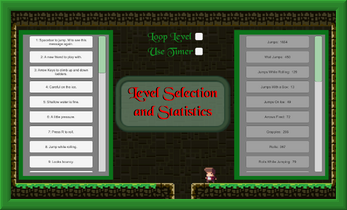
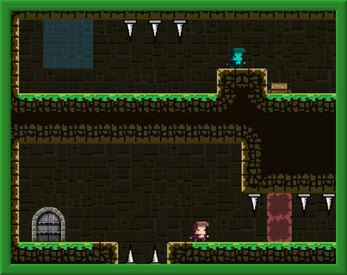
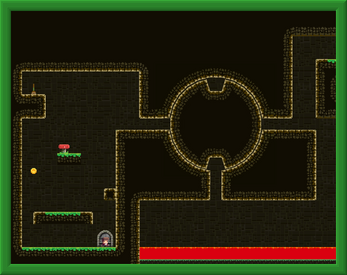



Comments
Log in with itch.io to leave a comment.
Few tips:
1) Don't make instalator for those small indie games, noone want to instal "something" when they just want to try it + windows is trying to report it as virus
2)I like idea of small fast paced map with lots of ideas, but ... you maybe want to create "hardcore" experience, but please add things like treshold for jump after you "leave" ground (make 5 pixels wider collider than actual image) and walljumps works wierd because you jump further than with regular jump and also try to make them more "sticky"
3) Pixel graphic looks nice but some sprites don't fit it, like doors or spikes, also made UI more "pixel"
4) Main menu is funny when you need to jump instead of clicking, but i'm missing some level selection (i don't want to play it all again every time)
5) You should made some "tutorial" or hints how game work, noone know that there is wall jump or what watter do to you
Hi, thanks for the feedback.
1: Ok, noted. Would a zip file be a better option then? EDIT: Now available as a .zip file as well.
2: The jump threshold is a bit tight, I'll try and make that a bit better. EDIT: Updated the jump threshold.
3: It is a bit of a mixture.
4: The level select is hidden. You can access it by going to the options screen and wall jumping up through the top. Sort of a bonus for people to find. (Maybe just annoying lol). I'll say how to access it on the game description.
5: The hints should be displayed at the beginning of each level. They were during testing. If they are not you can try turning them Off and On again in the options page.(You have found the first bug I think). EDIT: This should now be fixed.
Useful to have comments, thank you very much. Happy jumping. :D